Blog
What does Web3 in Education mean for the future of teaching and learning?
posted Nov 9, 5:56 pm (739 days ago), 0 comments, permalink
By: Rachelle Dene Poth
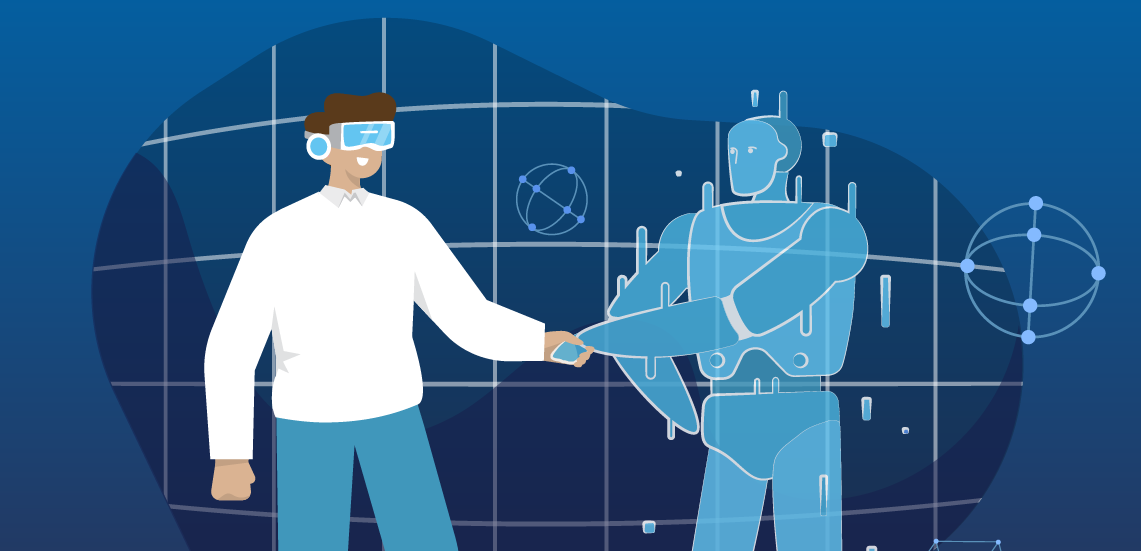
Over the past year, we have been learning a lot of new terms when it comes to technology. Some examples are blockchain, cryptocurrency, the metaverse, and NFTs to name a few. These come in addition to other emerging technologies that we are already familiar with and even using in our classrooms and everyday life like augmented reality (AR), virtual reality (VR) and artificial intelligence (AI).
Therefore, we need to continue to explore the changes that are happening in the world of work so that we can best prepare our students. Even if we don’t teach a content area or a grade level where we think we can bring in these concepts, we can and need to.
According to a Jobs of Tomorrow report, in the next couple of years, we will see a tremendous increase in jobs that require skills in many of these areas. Students will need to understand so many new technologies because the world of work and learning is changing. When it comes to interacting online, we have relied on the internet in its current version. However, we are now starting to hear about Web 3.0 or Web3 in education.
What exactly is Web3?
As a basic meaning, Web3 is the next phase of the internet. It amplifies everything we can now do online by bringing in new technologies and functionalities. To get a basic understanding of what Web3 is, I recommend checking out this video which gives an overview of what it is. It helps to drive a conversation with students to see what they think about it and what predictions they have about the future capabilities of Web3. For a more detailed explanation that shows the differences between the web versions, I shared this video with my students
Web 1.0
For anyone who remembers when the internet first started or the first time going “online” there was not much that could be done. The first version of the Web was limited to having a static page where you could review content, download and print information, and did not have any possibilities to interact with others. It was an improvement over the earlier computers and programs available but was still limited in scope. Like many technologies, new features are introduced, the programming improves, and the options available continue to grow. When this happens, a new version is released. We see this often with phones, Windows updates, apps, and more.
Web 2.0
Building on the capabilities of the first version of the web, the second version, Web 2.0, added the ability to interact with others. Rather than just being a “read” only experience, it was more of a “read and write” experience. Through Web 2.0, we started to see the creation of social media networks, communication channels and chat platforms, banking and shopping online and opportunities to get an education through various schools and educational providers. The newer version also came to be because of some of the large corporations involved such as Amazon, Apple, Google and even Facebook. In this version, we could have virtual meetings and connect globally in a matter of minutes.
Web 3.0
Now with the start of a newer version of the web, we have all of the components of the prior version but with the emerging technologies added in. Whereas Web 2.0 is monitored by the government, the new version is set to become a decentralized space that is available on the blockchain. For instance, in 2.0, people are monitored depending on what is being used, whether a social network or an online shopping site. However, in Web3, it will be “decentralized” which means that it is not monitored and facilitates a greater level of interactivity and also brings with it the metaverse. Now Web3 is being referred to as a “read, write, own” version rather than simply the “read” and “read and write” of the prior version.
How is Web3 different from previous versions?
Web3 is different because there will not be companies that are monitoring everything like there are now, such as Amazon or Microsoft. In Web3, the focus is on having more freedom to create and interact without the centralized control of a single service provider. It relies on many users rather than the power over the internet being limited to only a few. People may wonder about privacy when using and interacting in Web3 if it is decentralized. Some platforms like WhatsApp, for example, use encrypted communication which enables users to maintain their privacy.
Another example is Twitter, where posts cannot be edited, and they can be taken down or flagged due to content posted. However, with Web3, Twitter users would have more control over their posts, and hacking into accounts or creating a duplicate Twitter would not be possible because of the verification process involved.
Impact of Web3 on education
When it comes to the web, educators rely on many different technologies and digital tools. Right now, these providers are making their content available in the centralized space of the current version of the web. With Web3, companies could start to provide more and different types of content.
Attending classes in the metaverse
For instance, schools could also have classes held in the metaverse, and in addition to having a physical classroom space, teachers could have a digital twin, an avatar that can go into digital spaces. A digital twin would enable students to feel more connected to the teacher while learning outside the classroom. Students would also have a digital wallet stored on the blockchain where academic information is stored throughout their K-12 experience.
Making education more accessible for students
Also, depending on the location of schools, course availability, or students’ financial needs, there are a lot of potential benefits of the metaverse and increased opportunities through web3.
Being able to have access to learning from a school that is geographically distant or that could be cost-prohibitive would be just two of the benefits. When discussing Web3 and the metaverse with my students, most say they would prefer to be in the school classroom but highlighted the benefits of being able to learn from anywhere and feel more connected than when using other web conferencing platforms.
Increasing access to higher education opportunities
Also, the rising costs of higher education can be prohibitive and, therefore, a metaverse experience would facilitate more opportunities for students.
Several higher education institutions had announced the plan to open ten metaversities. Also, Proof of Learn is a new Web3 platform focused on making high-tech quality education accessible to students through blockchain. Their vision is to ensure that everyone who can connect to the internet can access online education. Learning via the metaverse, students will also have NFT credentials and potentially receive rewards through cryptocurrency.
What can educators do to prepare for Web3 in education?
As educators, we must continue seeking new information, especially regarding technology, and keeping up with the predictions for the future of work and skills our students need. We need to explore the resources to better understand these emerging technologies and their potential impact on our personal and professional lives.
For example, I’ve recently joined Ed3 DAO, which is the first DAO for educators, with the goal of bringing educators into the world of Web3. To learn more, educators can also participate in an Ed3 conference coming up in November.
As educators, we just need to start the conversation and engage students in learning together with us.
This post is originally posted in Cypher Learning Blog.
Chrome Extensions as Learning Assistive Tools
posted Jan 24, 7:18 pm (1027 days ago), 0 comments, permalink
According to StatCounter Global Stats, Google Chrome dominates the Browser Market Share by 65.99% which is greater than all other web browsers’ shares combined. In the education sector, students and teachers can use chrome extensions for school-related works. During the Coronavirus pandemic, online learning allows some degree of self-directed learning where Google Chrome can offer assistive tools that can bring some convenience and practicality in the self-directed learning process. This can be helpful tools especially to students in higher education.
1. Grammarly
If you’re coming up with a sentence, paragraph, or an article using Google Chrome as your web browser, Grammarly can help you check some types of grammatical errors. With it, you can benefit from correction and word suggestions. This functionality makes the correction a lot easier to manage. You can also set it up to provide definitions and synonyms for words that you double-click. This is great for students who are writing their thesis. If there’s an error, the word/s will be underlined in red and they can know the type of error, and make the decision whether to correct it or not.
2. Zotero
If you’re fun of reading articles, news, and research papers, Zotero connector can be a helpful tool in building a library of related resources. You can create folders for related literature or organize your collections according to some categories. This Google Chrome extension works best with a Zotero app installed in the local device such as a desktop computer or laptop. With the Zotero connector, you can generate citations and bibliography right in your local computer which can be very helpful to academic writers and researchers.
3. Keep
If you’re thinking of storing your random thoughts, you can try “Keep” – a note-taking software that allows users to note important thoughts. With its Google Chrome extension, users can save articles, websites, and other resources for future access. The notifications functionality allows saved notes to be noticed in particular date and time allowing you to work on it. While Evernote is on top of the note-taking software, what I like about Keep is that it’s simple and it’s connected to my Google account.
4. Read Aloud
Sometimes, you might want to listen to the article being read aloud. You might encounter an unfamiliar word in which you’re not sure how to pronounce it. This text-to-speech technology resolves these issues because the app can allow you to convert webpage text to an audio. Letting texts to be read about allows you to consume content in an alternative way that could improve the retention of unfamiliar words. Though, it still depends on what kind of learner you are. The more senses involved in the learning process, the better.
5. Diigo
If you’re into bookmarking and annotating, Diigo can be a must-have tool for you. You can create sticky notes to add comments to texts or highlight some part of the article. You can annotate through the original page itself or on the readability page. You can also annotate some part of the article as a screenshot to add shapes and arrows and work on it as an image. If you bookmark a page through Diigo chrome extension, the link to a page will be saved in your Diigo online library, You can add tags to organize your saved resources. One of the amazing features of Diigo is the outliner feature that helps you structure information and streamline knowledge collection and organization.
These Google Chrome extensions don’t just personalize our browsing experience, but they provide us a wealth of free or low-cost solutions to support our self-directed learning. With so much information that we’re taking on a daily basis, these assistive tools for learning can help us organize, manage, and boost our learning productivity.
What other Google Chrome extensions are you using to facilitate your self-directed learning?



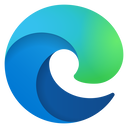
.png?lmsauth=fc99d1aa38ca69bcb52f806e4a852778ca79dcf0)